Please Note:
The support ticket system is for technical questions and post-sale issues.
If you have pre-sale questions please use our chat feature or email information@mile2.com .
In order for a CEU to qualify toward a certification renewal, there must be a way to provide documentation supporting the CEUs.
Types of activities that qualify include:

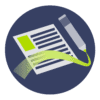

Each Mile2 Course has a designated number of CEUs. These CEUs can be found on the outline for each course. These CEUs will automatically be applied to your Mile2 Transcript upon completion of the course. Please visit our Certification Roadmap page to view the 30+ Courses and Certifications available.

Please Note: Once you have passed a qualifying certification in the proper category, you must request the renewal to the specific expired course via the Support Ticket process.
Mile2 honors education and training from all higher education institutions and reputable IT training organizations. To report activities outside of the Mile2 Learning Management System please follow these steps:
Log in to your Mile2 Account.
Click on the Submit CEUs tab.
Enter the correct information and submit your support documentation.
Check the My Transcripts page to see that the CEUs are showing.

First – Ensure that all of your CEUs have been entered and are showing on your transcript.
Second – Take a screen shot or download your transcript
Third – Purchase the applicable certification renewal exam
Forth – During the Exam you will be asked to load a copy of your transcript
Fifth – You will be asked to recommit to Mile2’s Code of Ethics, Policies and Procedures
The support ticket system is for technical questions and post-sale issues.
If you have pre-sale questions please use our chat feature or email information@mile2.com .

This website uses cookies so that we can provide you with the best user experience possible. Cookie information is stored in your browser and performs functions such as recognising you when you return to our website and helping our team to understand which sections of the website you find most interesting and useful.
Strictly Necessary Cookie should be enabled at all times so that we can save your preferences for cookie settings.
If you disable this cookie, we will not be able to save your preferences. This means that every time you visit this website you will need to enable or disable cookies again.